Introduction
We all know that a captivating front cover can make your book stand out on a crowded shelf or an online store. But what about the back of a book cover? Often overlooked in the design process, the back cover is more than just a decorative piece. It’s your final pitch, the clincher, the last chance to win over a potential reader who has picked up your book as a result of a great book cover design and is mulling over the purchase.
At Ebook Launch, we’ve helped thousands of authors since 2011 design both the fronts and backs of their book covers. Trust us, we know how crucial this space is to not only look professional but also to capture and convey the essence of your story. In fact, all the back cover examples you’ll see in this post were created by us at Ebook Launch. So, buckle up as we delve into everything you need to know about designing an effective back cover.
So, let’s take a look at what we’ll cover in today’s guide, helping you unlock the sales potential of your book’s unsung hero—the back cover.
Table of contents
Key Elements: What Goes on the Back Cover of a Book?
Let’s start by discussing the essential components that every back cover should—or could—have.
Before diving in, it’s important to note that the available space and layout of your back cover may vary depending on the format of your book—be it trade paperback vs hardcover, or a version with a dust jacket. Consequently, you’ll need to be selective about what elements to include. Most of these elements are optional, tailored to your specific needs and target audience. However, there are two components that are either essential or highly recommended: the ISBN for distribution purposes, and a compelling book blurb to hook potential readers.
Book Blurb
Alright, let’s get into the nitty-gritty, starting with the element that often steals the show—the book blurb.
Ever wondered what the enticing text on the back cover of a book is called? It’s known as a “book blurb” or simply “blurb”, the concise yet impactful copy designed to hook your readers. Your book blurb is almost non-negotiable. It’s the star attraction of the back cover that hooks your readers. A well-crafted blurb can intrigue readers enough to flip open that first page or head to the checkout.
Writing a captivating book blurb is crucial for converting browsing readers into buyers. Crafting this 150-200-word piece is often a daunting task for authors who are too close to their own stories. But, it doesn’t have to be that way. We’ve written an in-depth blog post detailing how to create a compelling book blurb. The blog post can be found here: How to Write a Better Book Blurb.
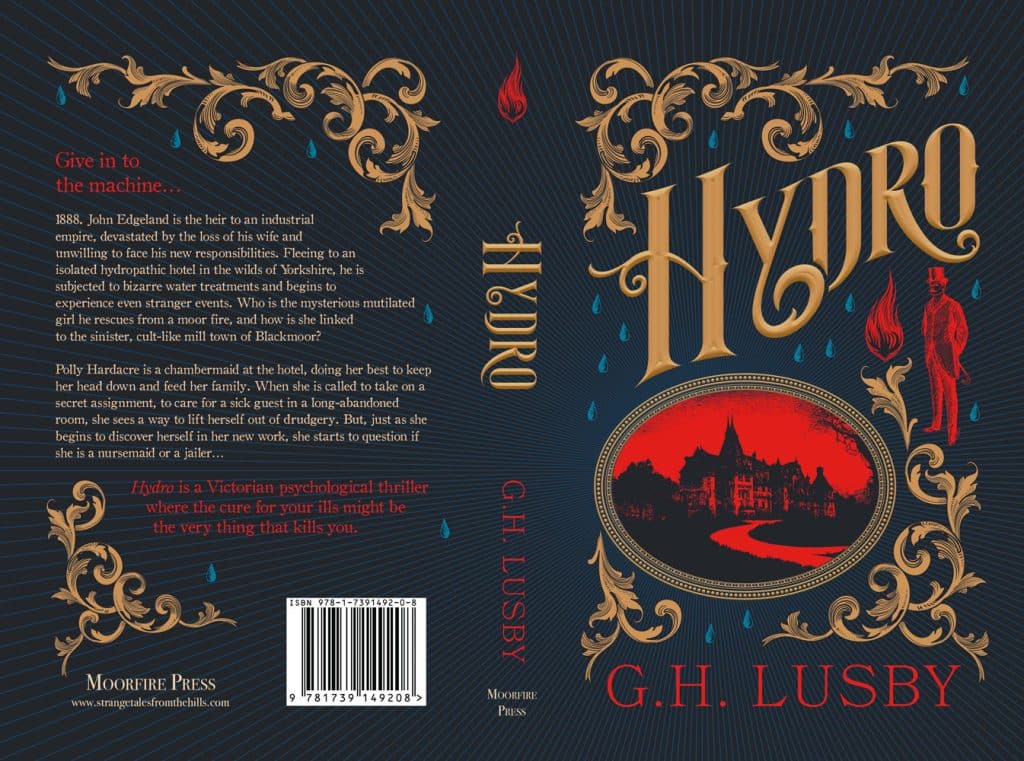
Author Bio
While the book blurb might be the star of the show, the author bio is an optional yet influential supporting act. Some authors choose to include their bio on the back cover, inside the book, or on the inner flap of a dust jacket if their book is offered in that format. Others prefer not to include it in the book at all, opting instead to feature this information on their personal website for readers who want to delve deeper into the author’s background.
The purpose of an author bio is to establish credibility and forge a connection with your readers. It often includes educational background, publishing history, and personal interests that relate to the book’s subject matter. Remember, the bio isn’t just a resume; it’s an opportunity to show readers why you’re the best person to tell this particular story.
Here’s a template of a compelling author bio that you can adapt to fit your needs:
About the Author Template Example
[Author Name] is an award-winning [profession, e.g., writer, journalist, etc.] with a passion for [subject or genre of the book]. A graduate of [University or relevant institution], [he/she/they] has published [number of articles, books, etc.] on topics ranging from [A] to [Z].What sets [Author Name] apart is [unique selling proposition or point of differentiation, e.g., extensive research, firsthand experience, etc.]. When not busy with writing, [Author Name] enjoys [personal interests or hobbies, related to the book if possible, e.g., hiking, painting, cooking].
For more information or to connect with [Author Name], visit [website/social media links].
Author Photo
An author photo is an optional yet impactful element you can add to your book’s back cover or inside flap of the dust jacket, if applicable. A professional, high-resolution photo can add a personal touch and help readers connect with you. It’s a visual introduction that often complements your author bio.
Choose an image that aligns with your book’s genre and your personal brand. For example, if you’ve written a business book, a corporate headshot may be most appropriate. If your book is a memoir about outdoor adventures, a more casual, outdoor photo may better suit your style.
Some authors prefer not to include a photo in the book at all, opting instead to feature it on their personal website or social media platforms. This choice is entirely up to you and should align with how you wish to present yourself to your readers.
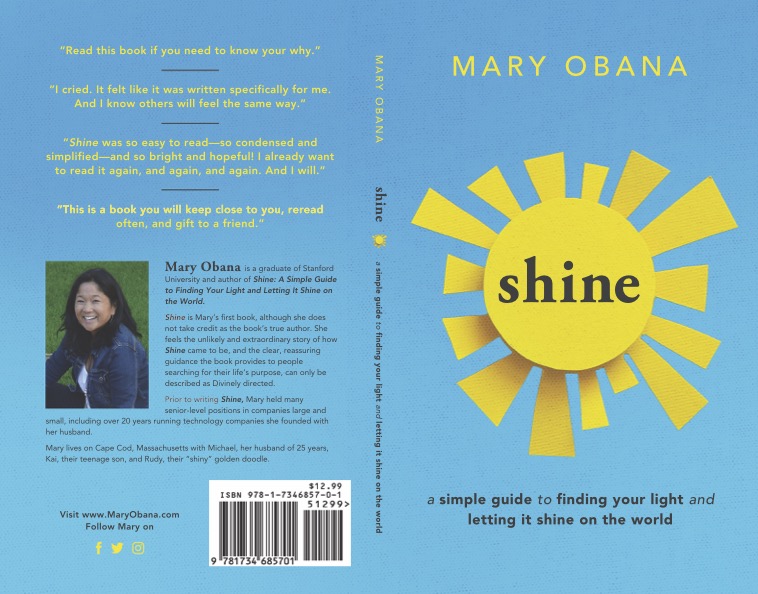
ISBN and Barcode
One non-negotiable element on your back cover is the International Standard Book Number (ISBN). This unique 13-digit identifier is crucial for distribution and inventory purposes, making your book discoverable and purchasable. An ISBN is like your book’s fingerprint; no two books will have the same one.
You’ll often find the ISBN embedded within a scannable barcode, which also sometimes includes the retail price. The barcode is primarily for retailers, as it streamlines their sales and inventory tracking. While it might seem like a mere technicality, a well-placed, easy-to-scan barcode can make a big difference for bookstores and ultimately, your sales.
Remember, the placement of these elements will vary depending on your book’s format—trade paperback, hardcover, or dust jacket. However, they are typically located at the bottom, ensuring they don’t distract from your compelling blurb and other essential elements.
Book Reviews and Endorsements
There’s nothing like a glowing review or a stamp of approval from a recognizable name to give your book that extra allure. If you’ve garnered reviews from critics, influencers, or fellow authors, featuring select quotes can elevate your book’s credibility and desirability.
An endorsement doesn’t just mean a review; it could be a foreword by an industry expert or a testimonial from a well-known figure in your book’s genre. These can be as short as a sentence or fill a paragraph, but remember, less is often more. The key is to pick the most impactful quotes that align with your target audience.
Just like your book blurb, the placement and presentation of these reviews and endorsements are format-dependent. On a hardcover with a dust jacket, they might adorn the inner flaps; in a paperback, they could be featured prominently above or below your blurb. Choose the location that maximizes their impact without overshadowing the essential elements.
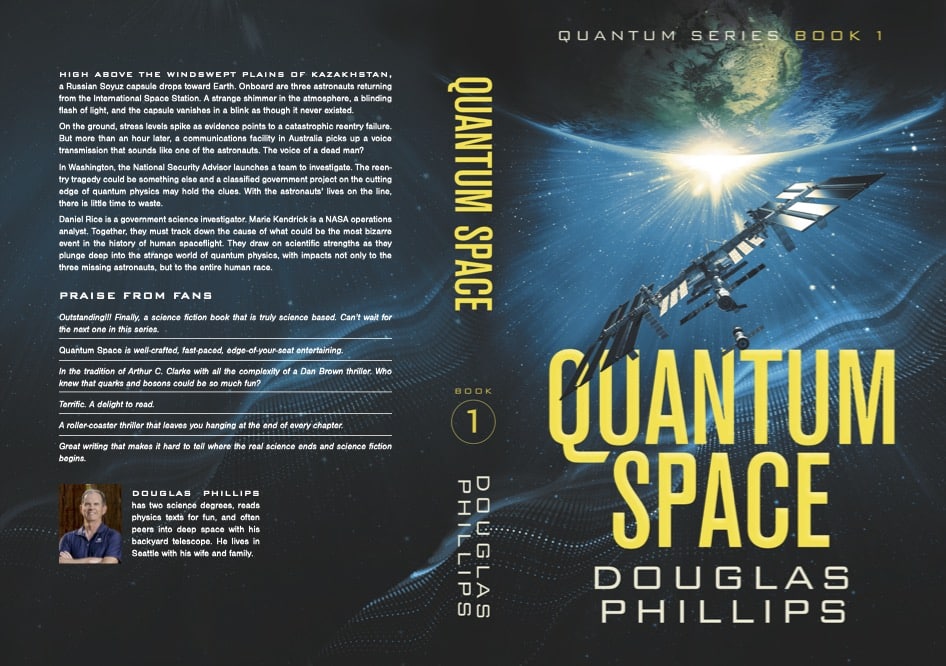
Series Information
Mentioning your book’s place in a series gives it additional context and provides a compelling reason for fans to pick it up. It also answers an essential question for new readers: “Is this a standalone story, or am I diving into an established world?” Even if your book can stand alone, knowing it’s part of a larger narrative can be a powerful lure for those who love to get lost in expansive storylines.
Your series information doesn’t have to take up much space; a simple line like “Book 3 in the [Your Series Name] Series” can suffice. Some authors opt for a more detailed approach, providing a series logo or listing the titles that precede the current book. Either way, it’s essential to place this information where it’s easily visible but not so prominent that it overshadows the all-important book blurb and other back cover elements.
Related: Check out our portfolio of book series covers.
Examples of Effective Back Book Cover Layouts
Here’s a graphic to show some effective layouts for the back cover of your book
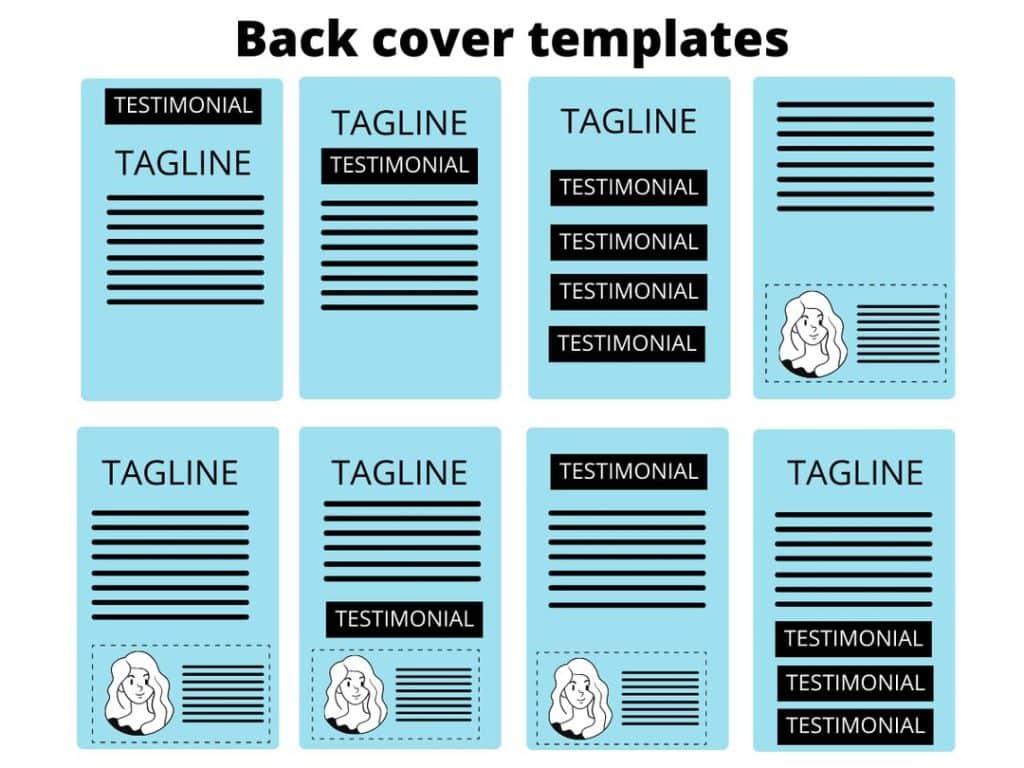
Tips for Designing the Back Cover of a Book
So you’ve got a compelling blurb, author bio, and all the key elements. Now, how do you design your back cover so it’s not just informative but also visually appealing? Let’s dive in.
Consistency
First things first: keep it consistent. Your back cover should be a seamless extension of the front cover and the book’s spine. Use the same color schemes, fonts, and design elements. This creates a cohesive look that makes your book feel like a polished, unified product.
Font and Color
When it comes to fonts, less is more. Stick to the same fonts you used on the front cover, or choose ones that complement them well. Overusing different typefaces can make your back cover look cluttered and hard to read. As for size, ensure that it’s easily legible.
Color choices matter, too. Aim for high contrast between text and background to ensure readability. Make sure these colors sync well with those on the front cover and spine for a cohesive, professional look.
Want to learn more? We’ve written a detailed guide to selecting the best book cover fonts.
Images and Graphics
The front cover is where your main image should shine. On the back cover, the focus shifts to text. However, if you opt for images or graphics, make sure they don’t make the text hard to read. A small, simple graphic related to your book’s theme could work. But remember, the back cover’s primary job is to provide information, so don’t let images steal the spotlight.
By focusing on these design aspects, you can create a back cover that not only informs but also engages. Design wisely!
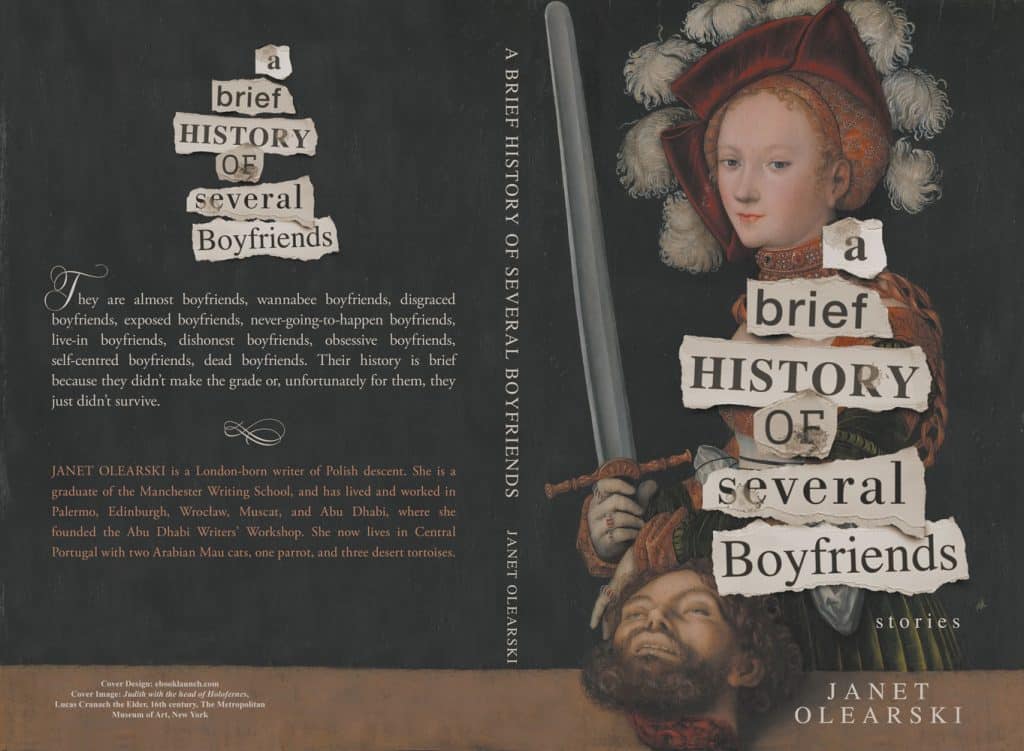
Common Mistakes to Avoid
While designing your back cover, it’s easy to stumble into common pitfalls. Avoid these mistakes to create a cover that not only looks good but sells well too.
- Clutter: Less is often more. Overloading your back cover can confuse and overwhelm readers.
- Inconsistency: Keep your design consistent with the front cover and the book’s overall tone.
- Ignoring Genre Conventions: Readers have certain expectations depending on the genre.
- Too Much Self-Praise: Endorsements and reviews should be genuine and relatable.
- Ignoring Professional Help: Unless you’re skilled in graphic design, hiring a professional is often a wise investment.
- Back cover image too detailed: Extending a detailed, epic scene from the front cover to the back often makes blurb and other text illegible and can be counterproductive. Once the front cover has enticed the reader to pick up the book, the job of the back cover begins, which doesn’t require another complex image.
Wrapping Up: Your Back Cover as the Final Pitch
In this guide, we’ve unpacked the importance of a well-designed back cover, highlighting essential elements like a gripping book blurb and a meaningful author bio. We’ve also touched on design considerations and pitfalls to avoid. Your back cover isn’t just an aesthetic choice—it’s a final pitch to your potential reader and a crucial part of your book’s success.
Did we miss anything important about back cover design that you’d like to know? Feel free to let us know.
If you’re looking for professional help to make your back cover and overall book design truly stand out, consider reaching out to us or explore our Book Cover Design Service. . All the back cover examples featured in this post were crafted by Ebook Launch, showcasing our expertise in turning browsers into buyers. Let us help you achieve the same success.
Related Reading
Enjoyed this guide? Explore more resources on print cover design below.

